JAMB CAPS TRANSFER APPROVAL PAGE- Vital guide for 2019 candidates still with "not yet admitted"...
Aspirants ignorance about the JAMB caps system has affected many of them alot. Some of them have been offered admissions, but due to their ignorance they forfeit the admission, because this set of people have been offered another course by their choice of institution, but they are unaware of the "JAMB CAPS TRANSFER APPROVAL PAGE" where to check.
The JAMB CAPS Transfer Approval Page is one of the new features of the JAMB CAPS. On the Transfer approval page, candidates are notified of the intention of their school of choice to transfer them from the course they initially applied to study to another course. The candidates now have the right to either accept or reject the transfer.
How To Check Your "Transfer Approval Page" on JAMB CAPS
STEP 1- Visit: jamb.org.ng/efacility
STEP 2- Login to your Jamb profile with your username and password
STEP 3- Once you are logged in, below “My O’level”, you will see TRANSFER APPROVAL”, click on it.
For candidates who have not been transferred to another course they will see “No program transfer consideration”
But if your school wants to transfer you to another course, you will see the name of your school, the course, the date it was created and other details. At the point, you can now either accept or reject the transfer.
NOTE: After accepting the course transfer, you will have to proceed to apply for a change of course so that the new course will reflect on your admission letter. If not, you may not be able to print your Admission letter of course while waiting.



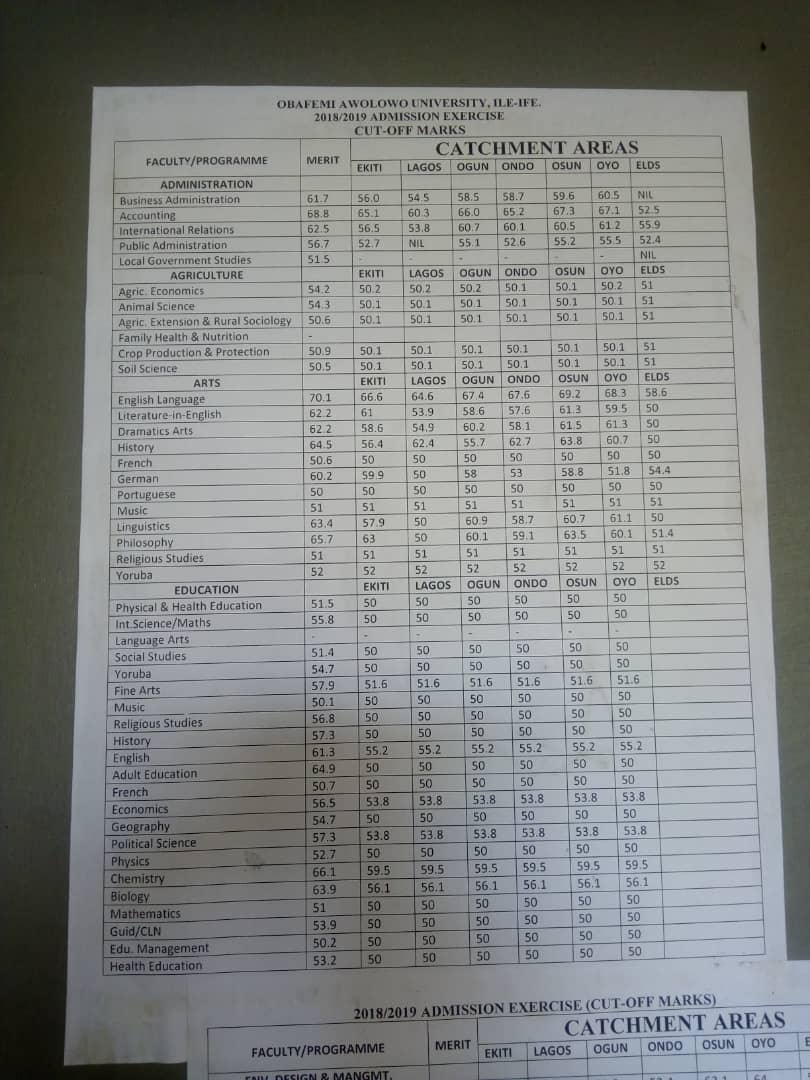
Comments
Post a Comment